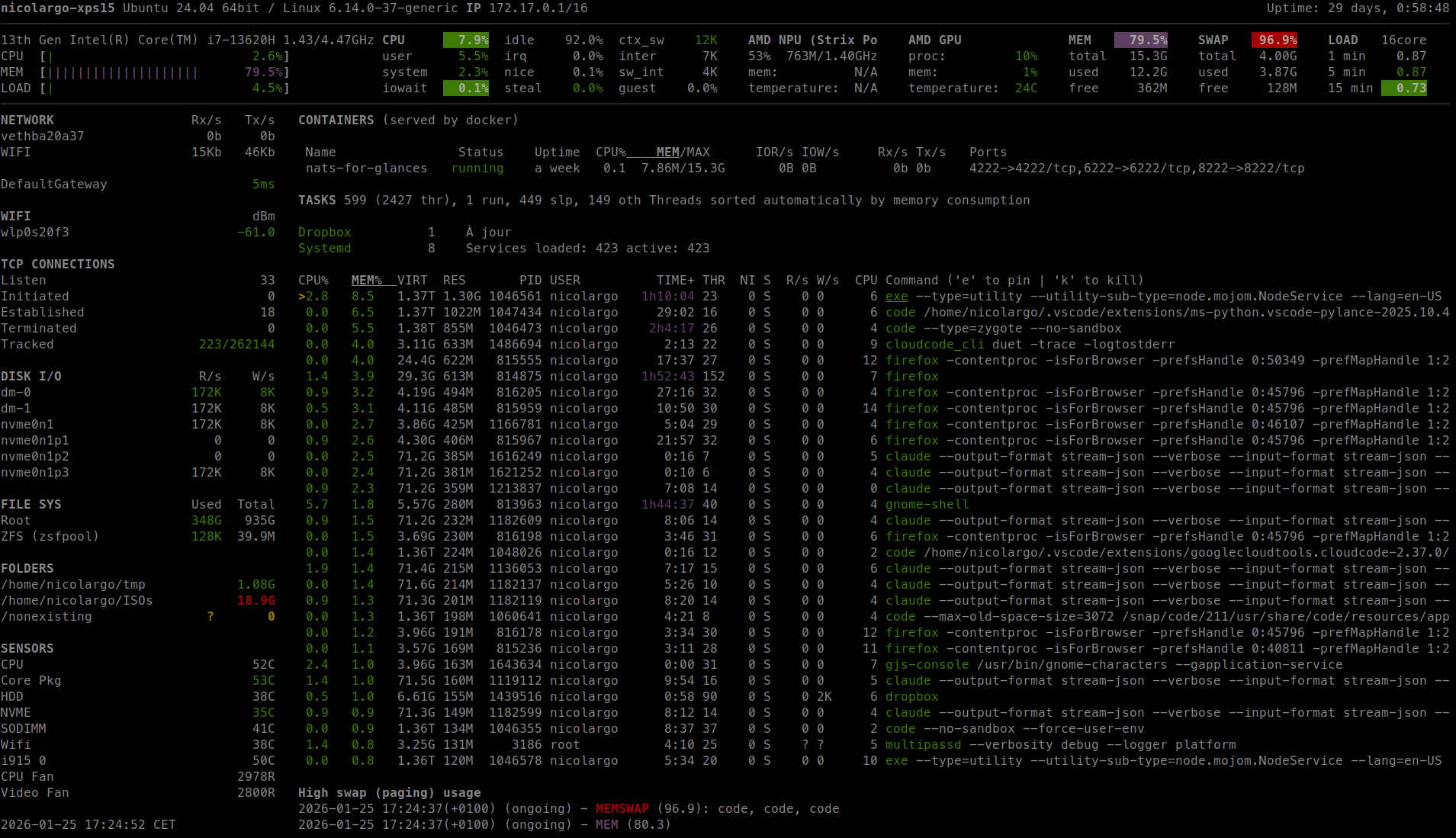
CentOS 6 的用這 yum repos
http://mirror-fpt-telecom.fpt.net/fedora/epel/6/x86_64/epel-release-6-8.noarch.rpm
就可以
yum install glances
按 h 就可以看一些說明
glances 是用 python (2.6 以上) 寫的,會用到 psutil library (0.5.1 以上),它的 slogon 是 an eye on your system,如其名,在同一畫面上看到一些我們平常用到的東西,如下
- load
- CPU %
- OS 版本
- Kernel 版本
- Disk 用量
- 網路 用量
- IO 用量
- 記憶體用量 / SWAP
- 超過警告值 (show在畫面上) (可以在 /etc/glances/glances.conf 裡定義)
glances 也支援遠端查看
server 端 (Listen 61209 port)
glances -s
client 端
glances -c 1.1.1.1
它還有一個參數
-B @IP|host Bind server to the given IPv4/IPv6 address or hostname
但我試不出結果來 !!
參考 : http://www.cyberciti.biz/faq/linux-install-glances-monitoring-tool/
Updated 更新
在 CentOS 7 上安裝
yum install python3-pip python3-devel -y pip3 install glances
留言